| Create Guest Account (account required for posting) | Log in |
Thread started by Thorarin  |
| Thorarin |
2002-06-03 17:25:12 - New forums Welcome to the new forums :)
Edited by Thorarin on 2002-06-03 18:46:30
I've kept most things basically the same as the old EZboard forum, except for the silly ads of course ;) Most EZboard formatting codes are valid, as well as some extra ones. check them out on the Help page. Everything here is still new, so suggestions are welcomed as usual. __________________ 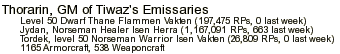 |
|
| Dalekon |
2002-06-04 11:52:31 - Great new forum Great job Thorarin!
One suggestion: put a cancel/back button on it, so you can go back if you change your mind about posting a message. |
|
| Thorarin |
2002-06-04 23:38:20 - Re: New forums I guess... I usually just use the browser Back button, but I'll see what I can do.
__________________ 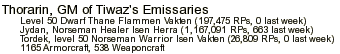 |
|
| Dalekon |
2002-06-29 23:03:29 - Re: New forums Thorarin, nice new viewing screen when u click on a character, but when i click on the back button below the banner on the left (the one with Guild roster, Character etc) appears a second time!
I pushed the back button after that some more times and pretty soon my entire screen was covered with banners! |
|
| Thorarin |
2002-06-30 09:11:19 - Re: New forums Hmm, odd, it doesn't do that here, unless you're accessing from a different page than I am?
__________________ 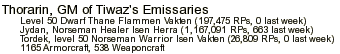 |
|
| Dalekon |
2002-06-30 11:16:05 - Re: New forums I dont think so.
Heres how I accesed it: First I clicked on guild roster in the left banner, then on my name, Dalekon, and finally I clicked on my character, also Dalekon in this case. This is the page with the picture added. Hope this helps a bit. |
|
| Thorarin |
2002-07-01 08:39:57 - Re: New forums Ok, fixed now... I was directly clicking character names instead of clicking member names first :)
__________________ 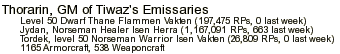 |
|